Toe
New member
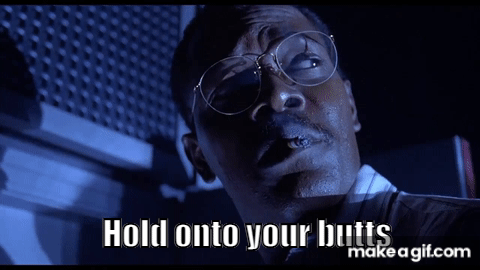
OK, so hopefully I've got a way for others to post on here while we wait for the board to get fixed. Not pretty, but I think it'll work. This will be desktop/laptop only, not mobile.
- First, press F12 to open the browser's developer tools. (Alternately, Menu -> More Tools -> Web Developer Tools) This will open up a panel on either the bottom or side of the window, depending on your browser.
- There will be a few tabs at the top, one of which (probably the second one) will say Console; select that one. You'll see a whole bunch of error message garbage, you can ignore that.
- Toward the bottom of the console is a text entry field, it'll start with a > or » symbol. (On Chrome you may need to scroll down below the error messages to see it.) Click in that field, and then type 'allow pasting' (without quotes) and hit enter.
- Then copy and paste the code below into the console and hit enter. (You may need to scroll to the right to get the whole line. Triple-clicking the code should highlight the whole thing.)
document.body.querySelectorAll("div[data-role='mainEditorArea'], textarea[data-role='contentEditor']").forEach((item) => { item.classList.remove("ipsHide")});
If everything went according to plan, you should see a post entry box appear! It won't have a button bar or anything, and it'll only be like 2 lines tall, but you should be able to drag the corner to resize it. Formatting also won't work normally, but you can wrap your text in HTML paragraph (p) tags. BBCode should work too. Or just keep your posts short so you don't have to worry about it.
GBR, and hopefully at least some of you will be able to figure out my instructions!
Last edited by a moderator:

