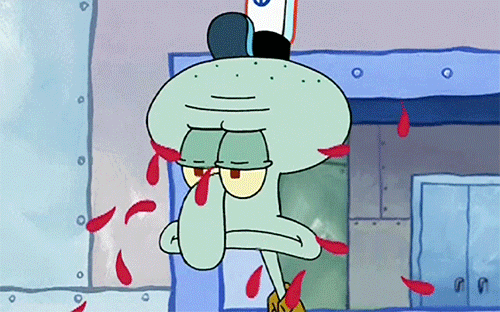The Duke
New member
Can someone help out an old dog who hasn't been to the board in quite awhile since it it was updated.
How do you post gifs into a comment?
Used to I would either click and drag OR would copy the gif's image and just paste it. Now when I try that the gif just stays as an image, but doesn't play.
Any help would be greatly appreciated. My apologies if this was not the correct area of the board to post this type of question.
How do you post gifs into a comment?
Used to I would either click and drag OR would copy the gif's image and just paste it. Now when I try that the gif just stays as an image, but doesn't play.
Any help would be greatly appreciated. My apologies if this was not the correct area of the board to post this type of question.
Last edited by a moderator: